What is the server motherboard? The difference between a server motherboard and an ordinary motherboard.
What is a server
motherboard? People who play computers a lot and those who have a
certain knowledge of computers know that the most important thing for a
computer is the processor, motherboard, and graphics card. These three
accessories are of a wide variety. There is a big difference between the
console we use to play games and the console of the game server. Similarly, as
one of the essential accessories, the motherboard is also different. Because
the focus of the host and the server is different, the motherboards of the two
also have different emphases. , Now the editor wants to lead everyone to
correctly distinguish between server motherboards and ordinary PC motherboards.
[Server
motherboard] What is the difference between a server motherboard and a normal
motherboard?
What is
the server motherboard?
Ordinary
home PC motherboards
require more performance and functions, while server motherboards are specially
developed to meet server applications ( an environment with high
stability, high performance, and high compatibility ). Due to the
server's high operating time, high operating intensity, and a huge amount of
data conversion, power consumption, and I/O throughput, the
requirements for server motherboards are quite strict.
The
difference between server motherboard and ordinary motherboard
- Server motherboards generally support at least two
processors-different chipsets ( usually dual-socket servers,
single-socket servers sometimes use desktop
motherboards ).
- Almost any part of the server supports ECC, memory,
processor, chipset ( but high-end desktops also start to
support ECC)
- Servers are redundant in many places. High-end servers
are even redundant with CPU and memory. On mid-range servers, the
redundancy of hard drives and power supplies is very common, but low-end
servers are often desktop modifications. First-line power supplies from
major manufacturers are also used.
- Since the network load of the server is relatively
large, the network card of the server is generally a network card that
uses the TCP/IP offloading engine, which is efficient, fast, and
has a small CPU usage. However, high-end desktop computers
are also beginning to use high-end network cards or even dual network
cards.
- In terms of hard drives, many and more and more
servers will use SAS/SCSI instead of SATA.
- In terms of memory support. Because the server has to
adapt to long-term, high-traffic high-speed data processing tasks, it can
support up to a dozen GB or even dozens of GB of
memory capacity, and most of them support ECC memory to improve
reliability (ECC memory is a kind of automatic error correction
Functional memory, because of its superior performance, the cost is also
quite high ).
- Storage device interface. Mid-to-high-end server
motherboards mostly
use SCSI interfaces, SATA interfaces instead
of IDE interfaces, and support RAID to improve data
processing capabilities and data security.
- In terms of display equipment. Servers and
workstations are very different. Servers do not require high
display equipment. Generally, they use integrated graphics chipsets. For
example, many server chipsets integrate ATI 's RAGE
XL graphics chips. Those with higher requirements use ordinary
chipsets. the AGP graphics card. And if it is a graphics
workstation, it usually chooses high-end 3DLabs, ATI, and
other professional graphics cards.
- In terms of the network interface.Server/workstation
motherboards are also different from desktop motherboards. Most server
motherboards are equipped with dual network cards or even dual Gigabit
network cards to meet the different needs of local area networks
and the Internet.
- Finally, the price of the server. General Desktop
Board zenith but also 1, 2 Qian, and server motherboard
prices from 1 thousand dollars entry-level products to more than
ten million dollars or even a few high-end products are!
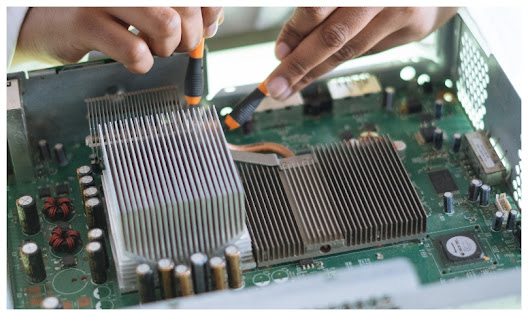

Comments
Post a Comment