2021 computer motherboard recommendation and analysis
A Motherboard, also
known as a mainboard or motherboard, is one of the basic accessories of a
computer, usually a rectangular circuit board. It can be compared to the
human body, it is the carrier of linking other computer accessories, and plays
the role of carrying the link. There are many interfaces and slots on it,
such as CPU, graphics
card, and memory, which are all installed on the motherboard. In addition,
the mouse, keyboard, and display can also be linked to the motherboard.
The motherboard may seem irrelevant, but it is also very important. This is
related to the stability and scalability of the entire computer. The CPU
sockets on different motherboards may be different. For example, if a
motherboard matches an Intel CPU,
it is not compatible with AMD's CPU because the interface is different. Generally
speaking, "Intel is the board plug-in U, AMD is the U-plug board",
even if they are all matching Intel motherboards, the interfaces of different
generations are different. Therefore, the specific purchase must be based
on whether the CPU and motherboard are matched to avoid the embarrassment of
finding that the interface is not right when the buyer is bought.
How to choose and match the motherboard?
The selection is divided into three steps.
The
the first step is to select the CPU first (the motherboard is
generally selected with the CPU, and Intel’s CPU and AMD’s motherboard are not
compatible).
Step 2: Check the motherboard "chipset" corresponding to the
selected CPU. This depends on whether the interface can be matched. For
example, the 9th generation Intel pin is 1151 pin, the 10th generation pin is
1200 pin, if you buy the wrong one, you will find the plug Not embarrassing. (For
details, see the comparison table compiled by Black Shrimp, or search on the
Internet)
Step 3: Select the specific motherboard corresponding to the chipset in
the second step. (Choose the specific brand model)
There is a new word motherboard
"chipset" here. It is the core chip on the motherboard. One of its
functions is to make the motherboard recognize the CPU and work normally.
Different chipsets correspond to different CPUs. Choose the right motherboard.
Only the chipset can be compatible with the CPU before it can be turned on and
used.
So how do you know which CPUs correspond to
which chipsets? Generally, Baidu and Google can find it. Here, Black
Shrimp has compiled a simple comparison table for easier comparison and
reference. First of all, how to choose a motherboard for Intel's tenth-generation CPU?
If I choose the i5-10400F Intel mid-range CPU, we can see in the picture that
it is more reasonable to match the B460 chipset. After knowing the chipset,
more than half of the work is basically completed. The last step is to go to
the e-commerce platform. Just search for the keyword "B460
motherboard".
Which one should I choose in the end? It is recommended to choose
first-line brands, there are 3 brands in total, namely Asus, Gigabyte, and MSI.
In fact, you can choose anyone. To be honest, there is not much difference in
quality and price. After all, they are all first-line brands, so they
won't smash their own signs. Specific products on which product is better are
recommended at the end of the article.
The above is the method of choosing a motherboard,
summarized in three sentences:
first, first determine the CPU you want to choose,
second, query the corresponding chipset of this CPU, and
third, select the first-line brand of the specific chipset.
Of course, some people may say that it is enough to directly search for the CPU
model + motherboard? It's done in one step, but in fact, now that
e-commerce optimizes keywords, this method is not easy to use. The search
results are probably not the results you want. As shown in the figure below,
search for the i5 10400F motherboard. The top 5 search results by default,
there are actually All three are wrong. Therefore, it is still necessary
to master the principle to avoid the embarrassment of buying the wrong one.
Introduction, knowledge sharing
1. Motherboards are also divided into entry-level, mid-range, high-end and another positioning, and match the CPU, such as the H series of Intel chipsets, which are chipsets beginning with the letter H, such as the ninth generation H310, or The tenth-generation H410, the same is shown in the figure, the middle-end is the B series, and the high-end is the Z series.
2. Intel only supports overclocking operations on high-end Z series or above motherboards.
3. The pin interface of Intel 9th generation CPU motherboard and 10th generation CPU motherboard has changed. The 9th generation is 1151 pins and the 10th generation is 1200 pins. This leads to motherboards that support 9th generation CPUs, but cannot support 10th generation CPUs, because the CPU and motherboard interfaces do not correspond.
4. The pins of the CPU motherboards of the same generation are generally the same. For example, the 9th generation is 1151-pin, so the entry-level i3 CPU can be installed on the high-end Z390 motherboard, but it is very unreasonable. For example, the Z390 supports overclocking, but entry The i3 processor has no overclocking feature at all. Conversely, the i9-9900K can also be installed on the most entry-level H310 motherboard, because the pins are the same, but it is also very unreasonable. The power supply of the H310 is difficult to support the high-performance power-consuming i9.
5. The last knowledge point is expanded. How to choose the motherboard for the CPU at the junction of mid-range and high-end such as i5-9600KF? You see that the normal i5 is positioned in the mid-range, and the corresponding B360 motherboard should be selected. However, the i5-9600KF suffix replaces K, and it can be overclocked. Only Z390 can be used for overclocking. How to choose? It depends on the actual usage. If you want to play overclocking, choose the more expensive Z390. If you don’t want to toss overclocking and just want to enjoy a higher silent frequency, then choose B360. Here you can choose according to your actual situation.
Introduction, knowledge sharing
1. AMD motherboards from entry to high-end are entry-level A series, mid-range B series, and high-end X series.
2. It is determined that the fourth-generation Ryzen CPU also uses the AM4 slot interface, which means that the motherboard interface of the third-generation Ryzen is the same. In this case, the fourth-generation Ryzen CPU can also be plugged into the third-generation Ryzen positioning such as the B450. On the motherboard.
3. AMD chipset motherboards can only use AMD CPUs, which are completely incompatible with Intel because the interface structure is different. Generally speaking, Intel is "the board is plugged in U, AMD is the U board" (except for AMD thread tearers, the board is also plugged in U)
4. AMD's chipset motherboards, the A series can not be overclocked, other series can be overclocked, For example, the mid-range B series motherboards can be used with CPU overclocking.
5. At present, B550 is the latest motherboard chipset. Although it is positioned as the B series, the materials and power supply are even better than those of some beggar version X570. Newly installed students recommend that B550 be the first choice, which can also be better supported. The fourth-generation Ryzen, and the 5000 series Ryzen processors.
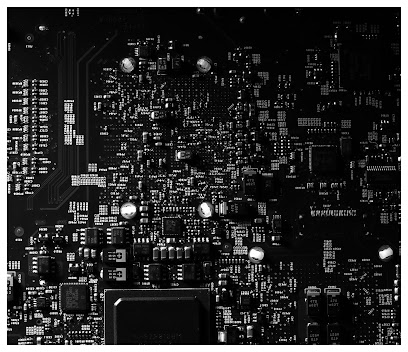
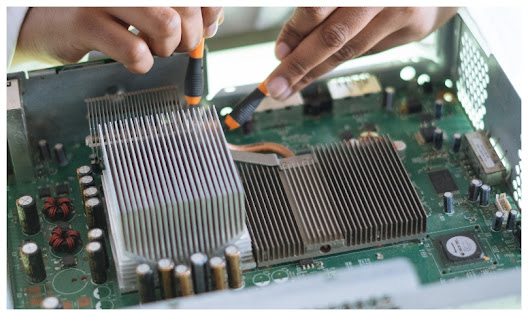

Comments
Post a Comment